CALENDAR
2025-2026 Season
Community Performances
Literary Luncheon
The Big Event
Golf Classic
Starry Nights
Box Office
Seating Maps
Wilson Center Classes
Free Family Art Workshops
First Stage Classes
WCM Music Classes
Our Teaching Artists